Release V1.5
07/12/2020 - v1.5 * Since v1.4.1 COMPATIBLE WITH MACOS CATALINA. * Upgraded to latest Python and libraries * Minor GUI tweaks and fixes. 06/12/2020 - v1.4....
pyTranscriber is an application that can be used to generate automatic transcription / automatic subtitles for audio/video files through a friendly graphical user interface. The hard work of speech recognition is made by the Google Speech Recognition API using Autosub.
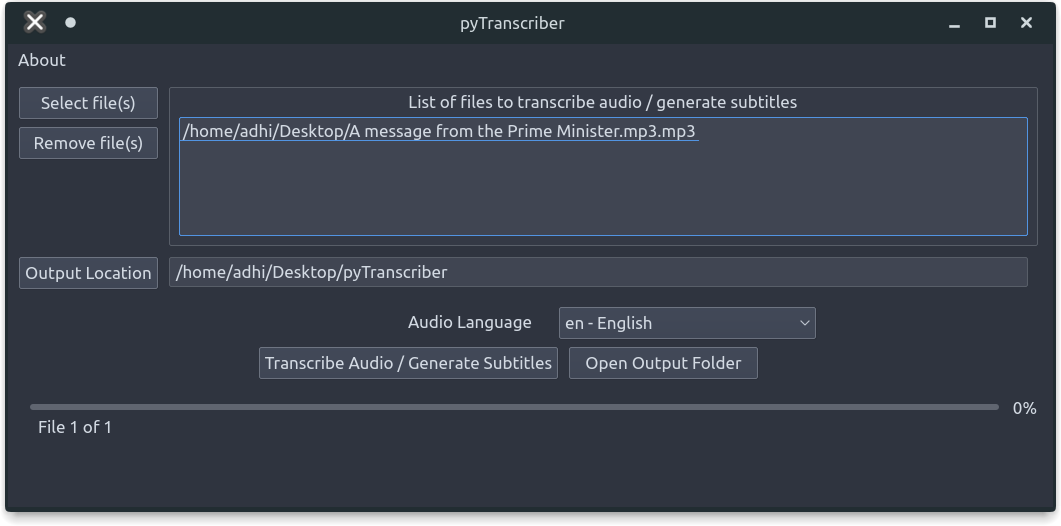
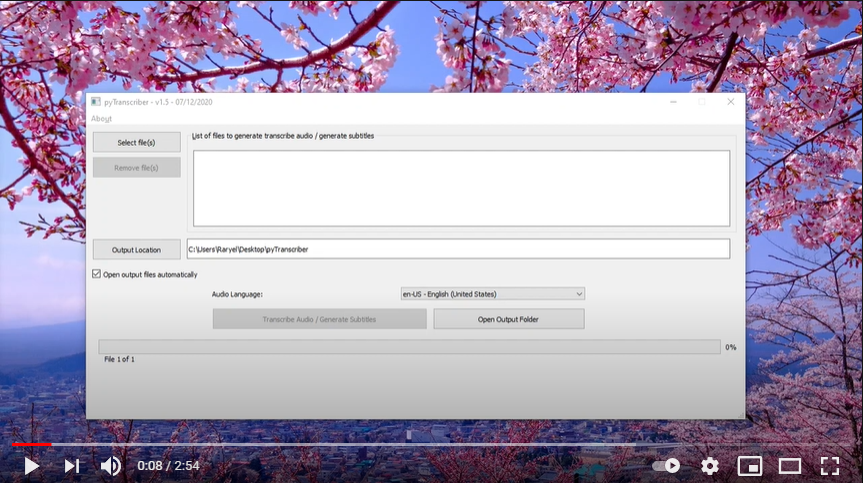
pyTranscriber is a improved version of my previous project JAutosub (Java), created because of the limitations, issues, and overhead of mixing this 2 different languages on a single project.
The app by default outputs the subtitles as .srt and the transcribed audio on the user interface as well as .txt files. SRT Files can be edited using Aegisub.
Internet connection is REQUIRED because it uses the Google Cloud Speech Server for the job, in the same way as the Youtube Automatic Subtitles.
IMPORTANT: As speech recognition technology is still not fully accurate, the accuracy of the result can vary a lot, depending on many factors, mainly the quality/clarity of the audio. Ideally the audio input should not have background noise, sound effects or music. If there is a single speaker and he speaks in a clear and slow speed seems that the recognition is much more accurate. Sometimes, under ideal/lucky conditions it is possible to get a accuracy result close to 95%.
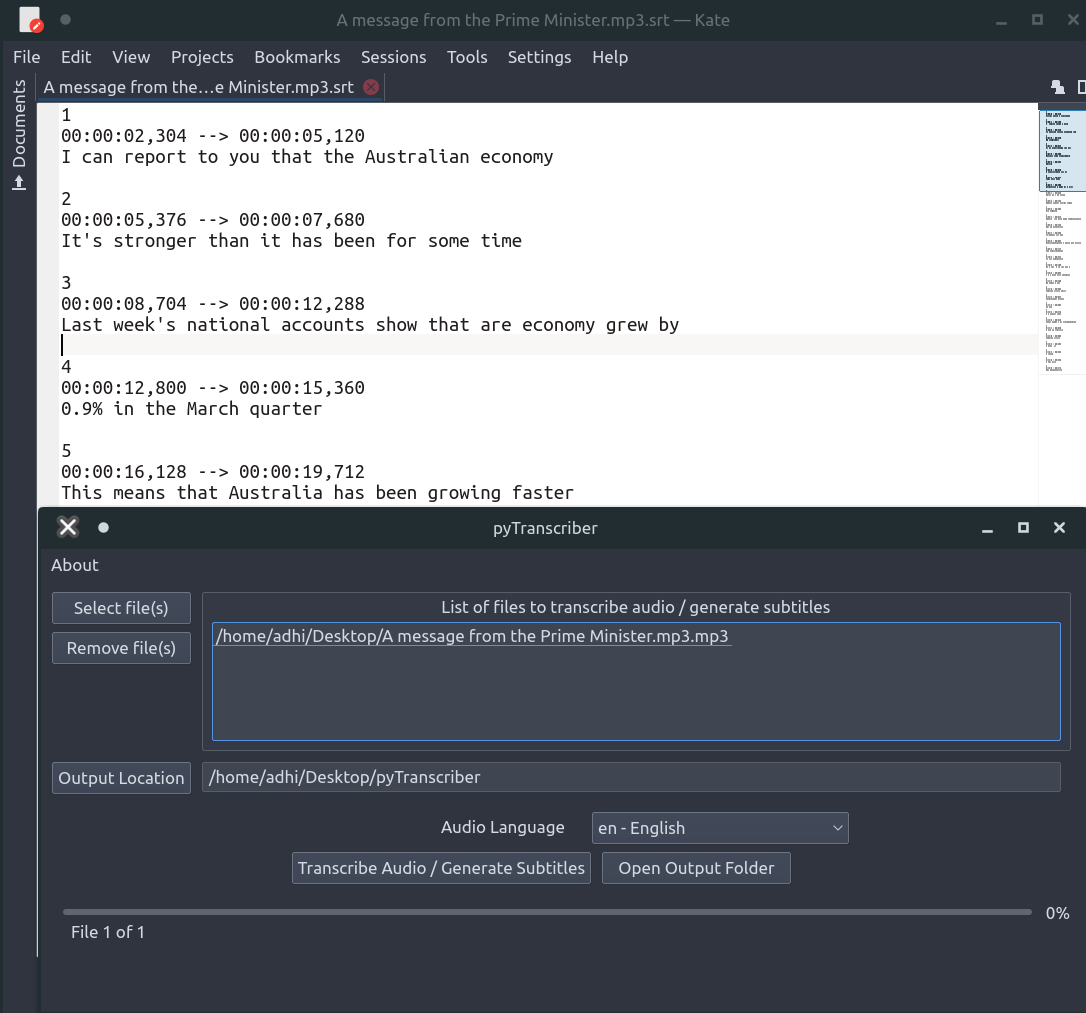
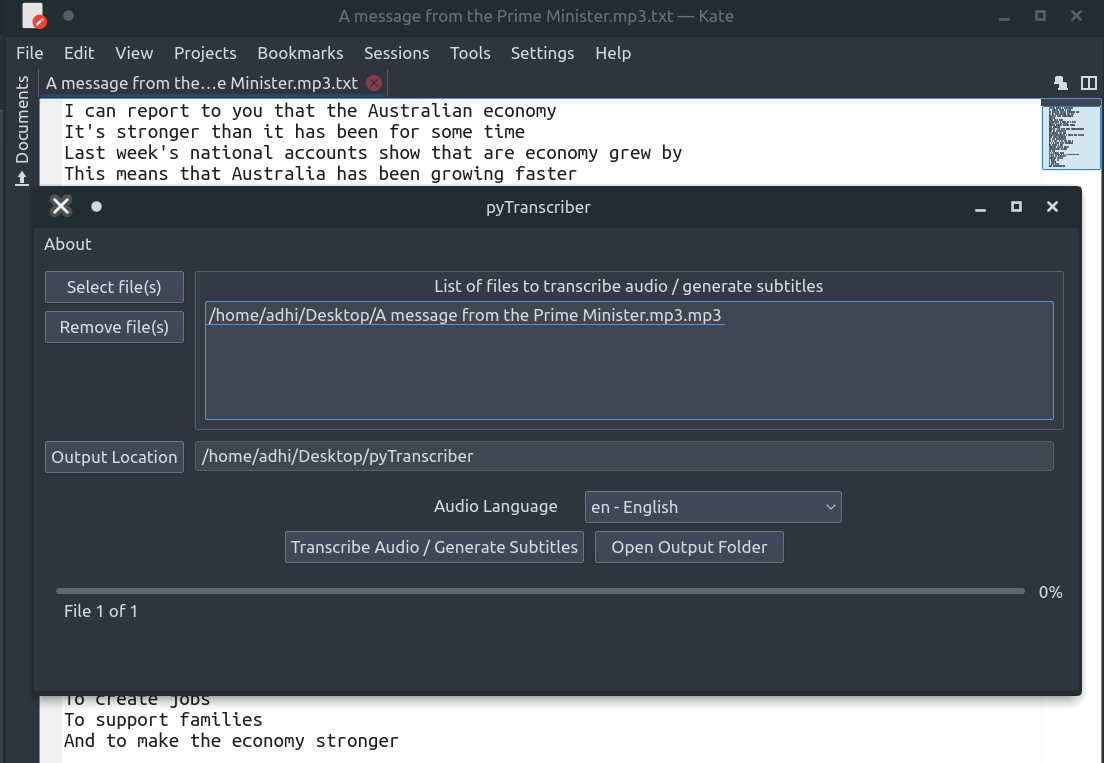
07/12/2020 - v1.5 * Since v1.4.1 COMPATIBLE WITH MACOS CATALINA. * Upgraded to latest Python and libraries * Minor GUI tweaks and fixes. 06/12/2020 - v1.4....
29/01/2020 - v1.4: * Fixed crash when exporting txt file for languages with special characters, specially chinese, on Windows system. Thanks for KY Poon for ...
18/10/2019 - v1.3: * Added option for not opening output transcription files automatically after finish * Fixed bug with canceling during batch processing (o...